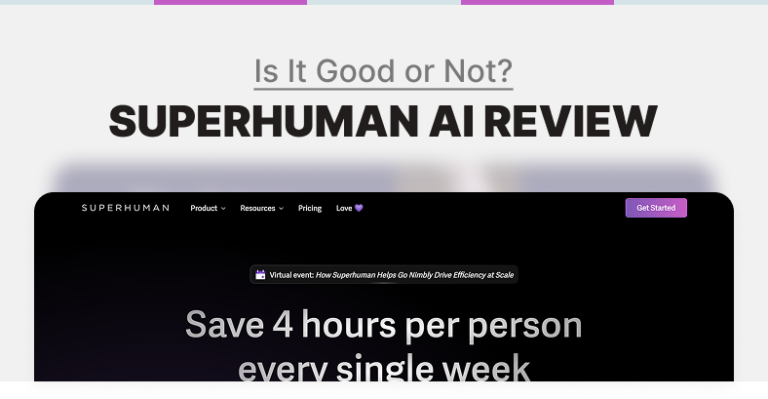Superhuman AI is a premium email client that claims to revolutionize your inbox experience by delivering lightning-fast performance, intelligent AI features, and an ultra-minimalist design. In this comprehensive review, we explore its standout features, strengths, weaknesses, and whether it fits your productivity needs.
A New Era in Email Productivity
Superhuman AI is designed for power users and busy professionals who spend hours managing their emails. By combining blazing fast speed with AI-powered assistance and an intuitive keyboard-driven workflow, it aims to transform routine email management into a streamlined, efficient process. The promise? To help you reclaim valuable time by dramatically reducing the effort it takes to navigate, search, and respond to emails.
Superhuman Key Features
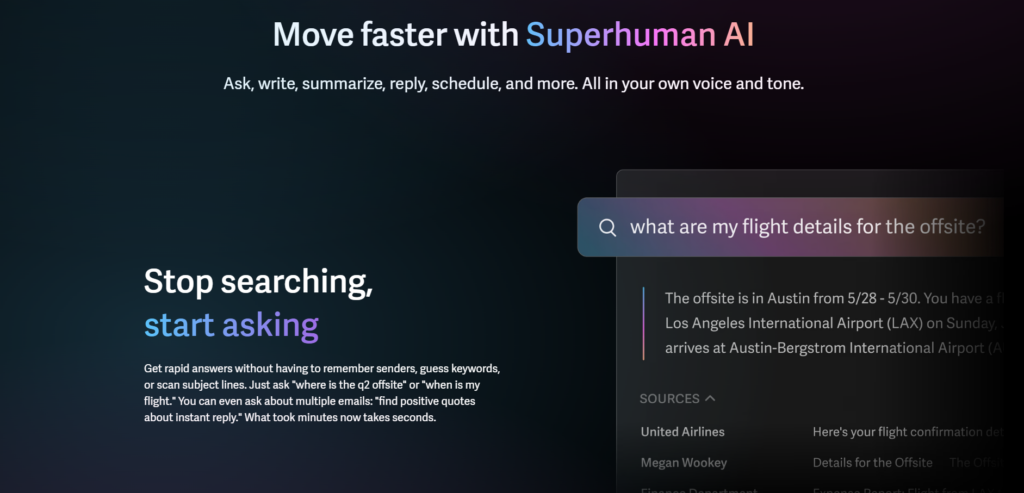
1. Blazing Fast Performance
- Instant Loading & Navigation: Experience near-instantaneous email loading and response times that let you breeze through your inbox without delays.
- Speed-Focused Design: Optimized to keep every interaction within milliseconds, ensuring that even high-volume users can maintain productivity throughout the day.
2. Intuitive Keyboard Shortcuts
- Efficient Workflow: Master an extensive array of keyboard shortcuts that allow you to archive, reply, search, and manage emails without ever reaching for your mouse.
- Command Palette: Quickly access any command using a universal search (Cmd+K/Control+K), making even complex actions simple and seamless.
3. AI-Powered Assistance
- Smart Sorting & Suggestions: Leverage artificial intelligence for features like smart inbox sorting, intelligent reply suggestions, and email summarization. These AI tools help you prioritize and respond faster.
- Automated Follow-Ups: The AI can assist in setting reminders and scheduling follow-ups so that no important email is left unattended.
4. Minimalist, Distraction-Free Interface
- Clean Design: The sleek and minimal user interface reduces clutter, helping you focus on what matters most—your emails.
- Enhanced Focus: By eliminating unnecessary distractions, Superhuman ensures that you spend less time navigating and more time accomplishing tasks.
5. Robust Security
- Data Protection: Prioritize your privacy with end-to-end encryption and stringent security measures.
- Trusted by Professionals: Designed with security in mind, it is the preferred choice for users handling sensitive business communications.
Strengths of Superhuman AI
- Unmatched Productivity: Superhuman AI can significantly boost productivity for professionals who deal with high volumes of email. Its speed and efficiency help cut down email management time.
- Seamless Integration: Works effortlessly with major email providers such as Gmail and Outlook, and integrates with productivity tools like calendars and task management apps.
- Dedicated Customer Support: Premium onboarding and personalized support ensure that you get the most out of your investment from day one.
Weaknesses to Consider
- High Price Point: At a premium monthly subscription fee, Superhuman AI is an investment that might not suit budget-conscious users.
- Steep Learning Curve: The abundance of shortcuts and advanced features require time to master, which can be a barrier for some users.
- Limited Compatibility: Currently designed to work with Gmail and Outlook only, it might not be suitable if you rely on other email providers.
- No Free Trial: Evaluating the tool before committing financially can be challenging due to the lack of a traditional free trial option.
Who Should Use Superhuman AI?
Superhuman AI is best suited for:
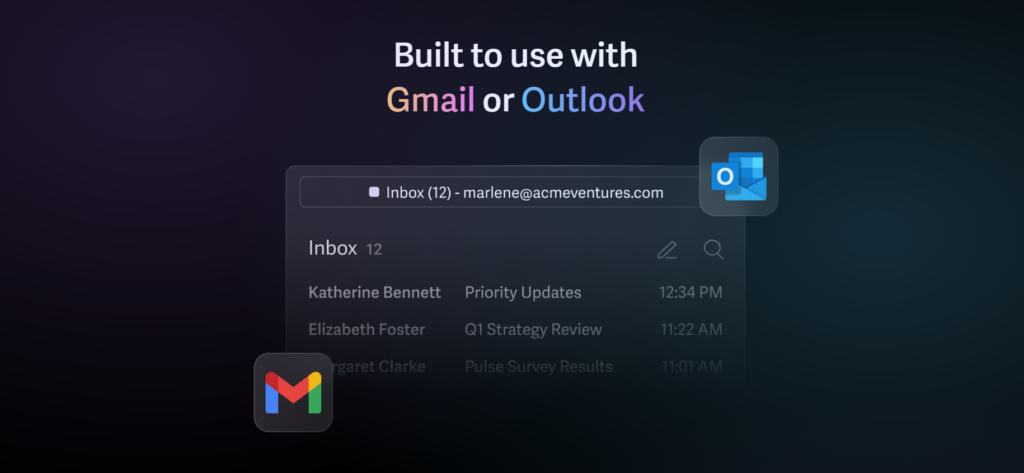
- Power Users: Professionals who spend a significant portion of their day in their inbox and need to work quickly and efficiently.
- Productivity Enthusiasts: Users who value a streamlined workflow and are willing to invest in premium features to save time.
- Businesses with High-Volume Email: Organizations where the time saved on email management translates into real productivity gains and justifies the cost.
Who May Not Benefit
- Casual Email Users: If you check email infrequently, the advanced features of Superhuman may be overkill.
- Budget-Conscious Individuals: The subscription fee can be a deterrent for those not willing to invest heavily in email management.
- Users Preferring Simplicity: If you value a straightforward, basic email experience, the robust feature set of Superhuman might feel excessive.
Superhuman Pricing
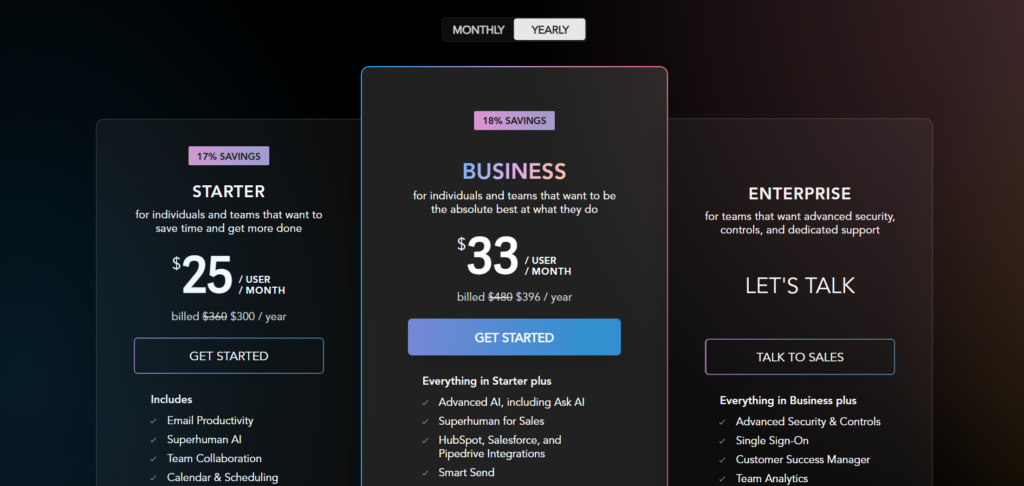
Superhuman AI offers a subscription-based pricing model. Here’s a general overview:
- Starter Plan:
- $30 per user per month
- Core features like Superhuman Command, Split Inbox, Snippets, Remind Me, Snooze, Unsubscribe, and more.
- Business Plan:
- $40 per user per month (billed annually)
- Includes all Starter Plan features plus Zoom, Google Meet, and Microsoft Teams integration, Team Collaboration Tools, and Team Administration Features.
- Enterprise Plan:
- Custom pricing available upon request.
- Designed for larger teams with advanced needs, including enhanced security, custom compliance needs, and dedicated customer success management.
Key Notes:
- No Free Trial: Superhuman does not currently offer a free trial.
- Annual Billing: Significant discounts are typically available for annual subscriptions compared to monthly payments.
Disclaimer: Pricing information is subject to change and may vary based on specific requirements and agreements.
I recommend visiting the official Superhuman website or contacting their sales team for the most up-to-date and accurate pricing details.
Alternatives to Consider
If Superhuman AI doesn’t seem like the perfect fit, consider these alternatives:
- Google Workspace: A robust, feature-rich email platform with a free tier that covers most everyday needs.
- Microsoft Outlook: A widely used email client offering extensive features and familiar functionality.
- Spark: A free and user-friendly option with smart inbox organization and some AI-powered features for enhanced productivity.
Superhuman Review Final Verdict
Superhuman AI is a powerful email client engineered to transform your email management experience. Its impressive speed, extensive keyboard shortcuts, and AI-powered tools can make a significant impact on productivity—especially for heavy email users and business professionals. However, the premium price tag, steep learning curve, and limited compatibility mean it may not be the best choice for casual or budget-focused users.
Ultimately, if you value efficiency and are prepared to invest in a tool that could save you precious time each week, Superhuman AI might just be the ultimate email productivity tool you’ve been searching for.